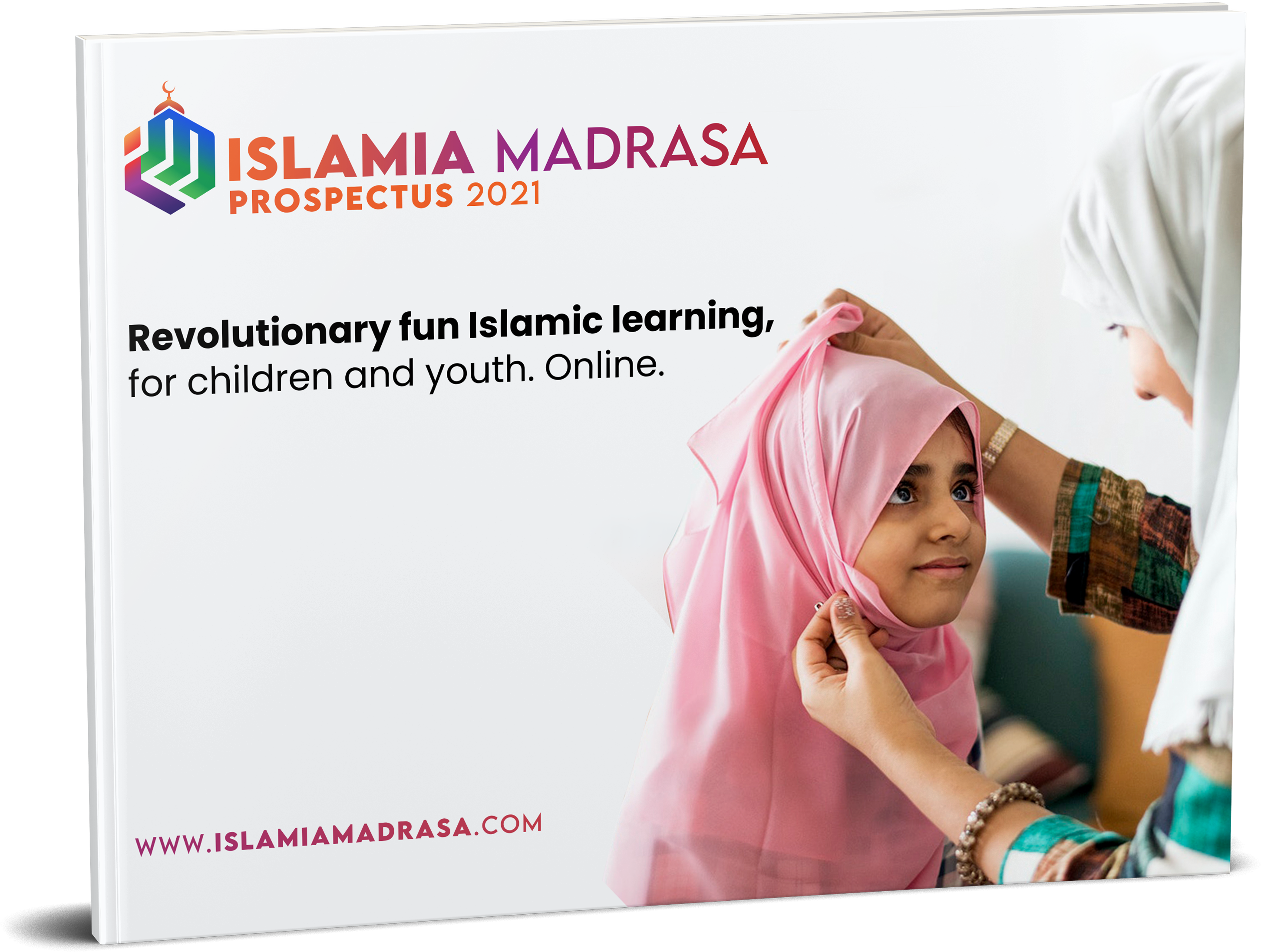Tech Specifications
| SPECS | MINIMUM OPTION | RECOMMENDED OPTION |
|---|---|---|
| Processor | Intel Core i3 or equivalent | Intel Core i5 or equivalent |
| Operating System | Windows 8 64-bit or equivalent | Windows 10 64-bit or equivalent |
| Memory | 4GB RAM | 8GB RAM |
| Desktop Display | 19-inch or Larger Display | 21-inch or Larger Display |
| Laptop Display | 15-inch or Larger Display | |
| Audio and Video | Updated Software Drivers / Good Quality Headset with Microphone and Webcam | |
| Internet Connection | High Speed Wired / Wireless Internet Connection | |
| Suggested Browsers | Google Chrome / Mozilla Firefox / Microsoft Edge | |
Additional Notes
Apple MAC Computers
We recommend you use a Windows PC or laptop, however, Apple MAC computers can be used. We are obliged to make our users aware that we are unable to support Apple MAC computers as fully as Windows computers. Apple MACs also work with different file types to Windows, therefore, if an Apple MAC is used, Microsoft Office for MAC or Google Docs are required to save documents in the correct file types, otherwise, files may need to be converted for compatibility.
ChromeBook or Chrome Operating System
The Chrome Operating System is not supported with our system.
Basic Software Applications
Office Package
Microsoft Office is recommended as Islamia Madrasa has made sure that the students have their files are in one place to ensure security and to perform tasks needed for madrasa works such as class exercises and assignments.
PDF Viewer
Adobe Reader or Adobe Acrobat is recommended for desktop and laptop use while on mobile and tablet devices, these have already built-in PDF viewers or if not available, Adobe Reader has a mobile version for both Android and Apple users.
Use of Mobiles and Tablets
Accessing to Islamia Madrasa Website Portal is not yet supported. However, we can use these devices if the printer and scanner are not available. We can use these as an alternative way to save files and if printing is needed, we can just plug it and run it through other computer and print it. We can also use these for scanning files and images with built-in scanner app or we can download PDF mobile app and the like if the scanner is not available.
Audio and Video
Ensure the that the software drivers for headset, microphone and webcam are up to date. You may choose any of your preference as long as it has good quality. A headset with a built-in microphone and high-resolution webcam is recommended.
Internet Connection
We recommend a wired network connection is used wherever possible rather than Wi-Fi. We recommend a minimum Internet download speed of 10 Mbps.
Printer and Scanner
We recommend that students have access to a printer and scanner for school work as some subjects require the printing and scanning of class exercises and exams.